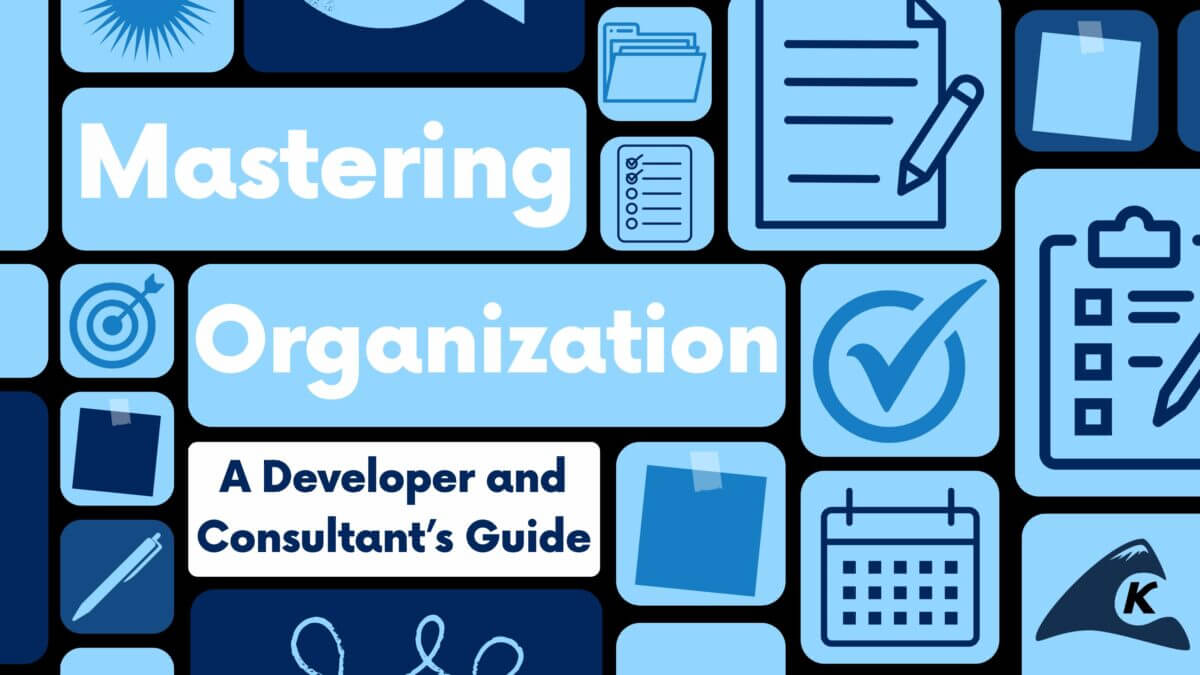Keyhole Software gives readers an in-depth code walkthrough and tutorial for how to integrate Avaya Agent for Desktop using React and SignalR.
This integration allows the web-based application to asynchronously receive information about an inbound call, which enriches agents’ experiences and protects against context switching and double documenting. As for technology, AAfD (Avaya Agent for Desktop) is used as the softphone, React as the library to compose the SPA (Single Page Application), and SignalR as the bi-directional message hub.
The hypothetical scenario in this tutorial can be extended to many other use cases where there needs to be coordination between disparate systems, with an end user’s web browser being informed of the traffic without needing to do any long polling or other methodologies.
Asynchronous data flow is useful to many different business verticles, and SignalR is a powerful tool that will likely become a larger part of the custom Application Development enterprise ecosystem in years to come.