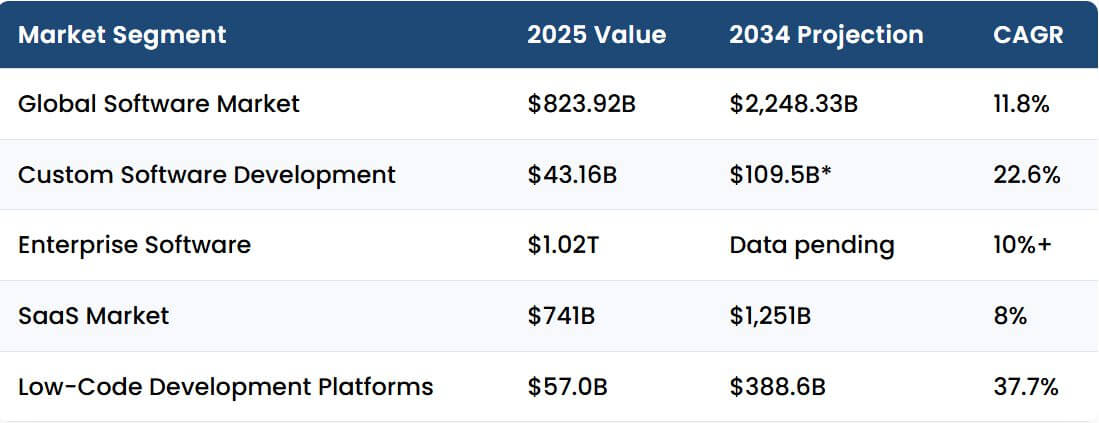Meet Payload: Code-First CMS Built for Modern JavaScript Apps
July 28, 2025
Tired of jamming a legacy CMS into your sleek React stack? Payload flips the script with a dev-first approach that feels native to modern JavaScript environments. While traditional platforms prioritize marketers, Payload is built more for developers, especially those working in full-stack TypeScript apps with frameworks like Next.js and React.
In this post, we’ll explore:
- What makes Payload different from other headless CMS platforms
- Why it’s a great fit for React developers and modern app architectures
- Key features like code-based schema configuration, built-in authentication, REST and GraphQL APIs, and auto-generated TypeScript types
- Real-world examples of how it integrates into a full-stack React/TypeScript app
- Where Payload excels—and where it might not be the right choice
If you’re looking for a self-hosted, highly customizable CMS that gives you full control of your content model without leaving your code editor, Payload might be exactly what you’re looking for. Let’s dig in.
Why Traditional CMS Platforms Don’t Work Well with React
Most traditional CMS platforms weren’t built with modern JavaScript frameworks in mind. WordPress, Drupal, and similar platforms were built before React, TypeScript, or component-driven front ends became the standard. While many offer REST or GraphQL APIs now, their architectures are fundamentally backend-first, requiring workarounds or plugins to deliver content cleanly to React applications.
React developers face a lot of challenges with traditional CMS platforms like:
- Lack of Type Safety: Manually mapping API responses to TypeScript interfaces gives a lot of room for error.
- Poor Integration: Custom admin interfaces often need to be built to satisfy the needs of both developers and content teams.
- Deployment Friction: Schema changes don’t sync easily with version-controlled codebases or CI/CD pipelines.
- Slow Performance: Legacy CMS platforms often require bloated plugins or server-rendered pages, with a huge impact on speed.
Development teams often have to spend a lot of wasted time with workarounds or making awkward compromises like:
- Maintaining separate codebases for content and UI
- Struggling with REST APIs or plugins just to access structured data
- Runtime bugs and confusion due to the lack of type safety
- Wasting time building custom admin panels just for content creators to have a decent editing experience
Either you sacrifice the React development experience for content management convenience, or you deal with headless solutions that lack refinement and polish. These pain points make Payload CMS an attractive alternative worth exploring.
What Is Payload CMS? A TypeScript-Friendly, Headless CMS for React
Payload takes a different approach. Traditional CMS are separate systems that happen to provide an API. Payload is designed to be part of your application stack from the ground up. Payload CMS is a modern, self-hosted CMS designed for TypeScript-first, React-native workflows.
Key Features That Set Payload Apart
- Code-First Configuration: Define collections and fields using TypeScript files.
- Automatic Type Generation: Strongly typed APIs with auto-generated interfaces.
- Customizable Admin UI: Built-in, React-powered admin interface that’s easy to brand.
- REST & GraphQL APIs: Built automatically from your schema.
- Built-In Auth, Access Control, Hooks, and File Uploads: No plugins needed.
Code-First Configuration
The most compelling aspect is its code-first configuration. Rather than clicking through admin interfaces to set up content types, you define everything in TypeScript configuration files. This means your content schema lives in version control alongside your React components, making deployments and environment management much easier.
Automatic Type Generation
Another standout feature is automatic TypeScript generation. When you define a blog post collection in Payload, it automatically creates TypeScript interfaces that your React components can use.
Example: Defining a Blog Collection in Payload CMS
Instead of configuring models in a dashboard UI, Payload allows you to define collections directly in code, like this:
export const Posts: CollectionConfig = {
slug: 'posts',
admin: {
useAsTitle: 'title',
},
fields: [
{
name: 'title',
type: 'text',
required: true,
},
{
name: 'content',
type: 'richText',
},
{
name: 'author',
type: 'relationship',
relationTo: 'users',
},
{
name: 'publishedDate',
type: 'date',
},
{
name: 'status',
type: 'select',
options: ['draft', 'published'],
defaultValue: 'draft',
}
]
}
From this configuration, Payload automatically generates TypeScript types that look like this:
interface Post {
id: string
title: string
content: any
author: User | string
publishedDate: string
status: 'draft' | 'published'
createdAt: string
updatedAt: string
}
No more guessing about field names or dealing with runtime errors from mismatched data structures, as the schema is your source of truth.
Real-World Advantages Of Using Payload In React Apps
Using Payload with React applications can have several benefits.
Improved Developer Productivity: The TypeScript integration eliminates the usual back-and-forth between front-end and back-end teams about data structure. Everyone works with the same typed interfaces. Refactors become safer, and developers can rely on IntelliSense in VS Code or WebStorm.
Content Creator Experience: Payload provides a polished admin interface with a clean design out of the box. It supports nested relationships and complex field types, as well as custom branding and field validation
Streamlined DevOps & Deployment: Because your content schema lives in code, you can:
- Track changes in Git
- Review updates in pull requests
- Deploy schema changes alongside app code in CI/CD pipelines
Deploying content schema changes becomes as simple as deploying your React application. No more manual database migrations or configuration steps across multiple environments.
Flexible API Access (REST or GraphQL): Payload provides both REST and GraphQL endpoints automatically, giving you flexible access to your data:
- Use REST for simplicity
- Use GraphQL for complex queries or to reduce over-fetching
How Payload Fits Into a Real Dev Workflow
The practical workflow with Payload below is pretty straightforward:
- Schema Definition: Collections are defined in TypeScript and committed with your application code.
- Auto-Generated Types: Payload automatically generates TypeScript interfaces that match your schema definitions.
- Component Development: Fronted developers can build React components with full type safety before any frontend code exists, knowing exactly what data structure to expect.
- Content Management: Content teams make updates via Payload’s admin interface. The admin ui automatically reflects the schema without additional configuration.
- API Integration: Your React app consumes data via REST or GraphQL
- Unified Deployment: Schema changes, backend updates, and frontend code deploy together in a single CI/CD pipeline.
When Payload Makes Sense – Real-World Use Cases
Payload isn’t going to be the right choice for every project, but it excels in specific scenarios, like when applications where content schema changes frequently, and when you need custom business logic integrated with your CMS.
1. You want your CMS schema versioned in Git alongside your app
Why Payload works: Its code-first configuration lets you define content types and relationships in TypeScript files that live in your codebase. This is especially great for teams practicing CI/CD and Infrastructure-as-Code.
Example use case: A SaaS company managing dynamic content for dashboards, landing pages, and docs — all versioned and deployable via GitHub Actions.
Alternatives:
- Notion or Contentful (not version-controlled, but offers visual schema builders)
- Strapi (code-first too, but less TypeScript-focused)
2. You need full TypeScript type safety across your stack
Why Payload works: It automatically generates TypeScript interfaces based on your schema. Your front end (React, Next.js, etc.) can confidently use these types without guesswork.
Example use case: A dev team building a marketing site + blog + gated content area in Next.js, where shared types are used across frontend, CMS, and custom logic.
Alternatives:
- Sanity (some TS support via plugins, not as tight)
- Strapi (some type support, requires plugins/generators)
- Directus (optional TS support via SDKs)
3. You want to self-host and have full control over the backend
Why Payload works: Unlike SaaS CMS platforms, Payload is fully open and self-hostable. You can customize everything: middleware, auth logic, file storage, and even admin UI.
Example use case: A healthcare app requiring strict HIPAA compliance and granular access control. You want to run everything in your own VPC.
Alternatives:
- WordPress (customizable, but bloated and not TypeScript-native)
- KeystoneJS (customizable, also self-hosted, but with less polish in admin UI)
4. You need built-in access control and custom auth flows
Why Payload works: It supports role-based access, field-level access, and custom auth strategies out of the box, all defined in code, so there is no need for third-party plugins.
Example use case: An internal CMS for managing multi-tenant content with different roles (e.g., editors, reviewers, approvers) in an enterprise setting.
Alternatives:
- Sanity (requires stitching together plugins)
- Contentful (RBAC only on higher-tier plans)
- Strapi (basic role-based auth available)
5. You want a polished admin UI with React-based customization
Why Payload works: The admin panel is built with React and can be fully customized or extended using React components (you can even replace the entire UI if needed).
Example use case: An app requiring a branded CMS for clients to enter their own product listings, FAQs, and user-submitted content in a guided interface.
Alternatives:
- Sanity (custom UIs with structure builder)
- WordPress (heavy plugin and theme ecosystem, not React-native)
How Payload Compares to Other Headless CMS Platforms
While many headless CMS tools aim to serve both marketing and engineering teams, Payload seems to be more developer-first. Here’s a quick comparison:
| Feature | Payload | Strapi | Sanity | WordPress (Headless) |
|---|---|---|---|---|
| Code-based schema config | ✅ TypeScript | ✅ JavaScript | ❌ GUI-focused | ❌ Not available |
| Built-in auth & access control | ✅ Full RBAC | ⚠️ Basic only | ❌ Requires third-party | ⚠️ Plugin-dependent |
| TypeScript support | ✅ First-class | ⚠️ Manual types | ⚠️ Community-driven | ❌ Limited |
| Hosting model | ✅ Self-hosted | ✅ Self-hosted | ☁️ Hosted-first | ✅ Self-hosted |
| Built-in file uploads | ✅ Yes | ⚠️ Basic support | ❌ Plugin required | ⚠️ Plugin-dependent |
Note: This isn’t exhaustive—just a quick overview of where Payload stands out most for developers.
Potential Drawbacks to Consider
Like any technology choice, Payload has some limitations. The learning curve can be steep for teams unfamiliar with headless CMS concepts, and it requires more initial setup than solutions like WordPress. It’s not a plug-and-play or no-code solution. It does require:
- Node.js hosting (e.g., Vercel, Render, DigitalOcean, or custom Docker setup)
- Devs comfortable working in a full JavaScript/TypeScript environment- it’s built for developers, not marketers
- Schema setup in code—less intuitive for non-developers
Also, the hosting requirements are more complex than traditional shared hosting solutions. A traditional CMS still has its place when simplicity is needed.
But for teams already working in React + TypeScript? The investment can likely pay off quickly.
Best Practices for Using Payload in Production
Environment Configuration: Use separate config files for each environment. Keep all values as environment variables.
Static Site Rebuilds: For static frontends (Next.js, etc), set up webhooks to automatically trigger rebuilds when content changes.
Schema Validation: Use git hooks to validate any schema changes before deployment. Alternatively, this could be checked every time a new schema is generated.
Performance Optimization: Enable caching for frequently accessed content and consider using a CDN for media assets. For example, you could use a service like Cloudinary and integrate it right into your image collection.
The Future of Content Management
As React continues to dominate front-end development and businesses demand more sophisticated content management capabilities, solutions like Payload represent one future of CMS architecture. The combination of Payload’s code-first approach with React’s component model creates a powerful foundation for scalable and maintainable projects. It’s a technology pairing worth considering.
The key is understanding that Payload isn’t just another headless CMS. It’s a content management approach designed specifically for the way modern JavaScript applications are built.
Ready to Get Started?
Quick Start: Run npx create-payload-app@latest my-project -t website to get a full example running in 5 minutes.
Key Resources:
- Official docs at payloadcms.com/docs
- Production-ready templates available https://github.com/payloadcms/payload/tree/main/templates
- Examples https://github.com/payloadcms/payload/tree/main/examples
- Discord https://discord.com/invite/FSn5QRdsbC
Deploy: Use Payload Cloud for one-click hosting, or self-host on Vercel or something similar. The barrier to entry is intentionally low. You can have a full functional CMS running locally in under 5 minutes.
More From David Hoffmann
About Keyhole Software
Expert team of software developer consultants solving complex software challenges for U.S. clients.