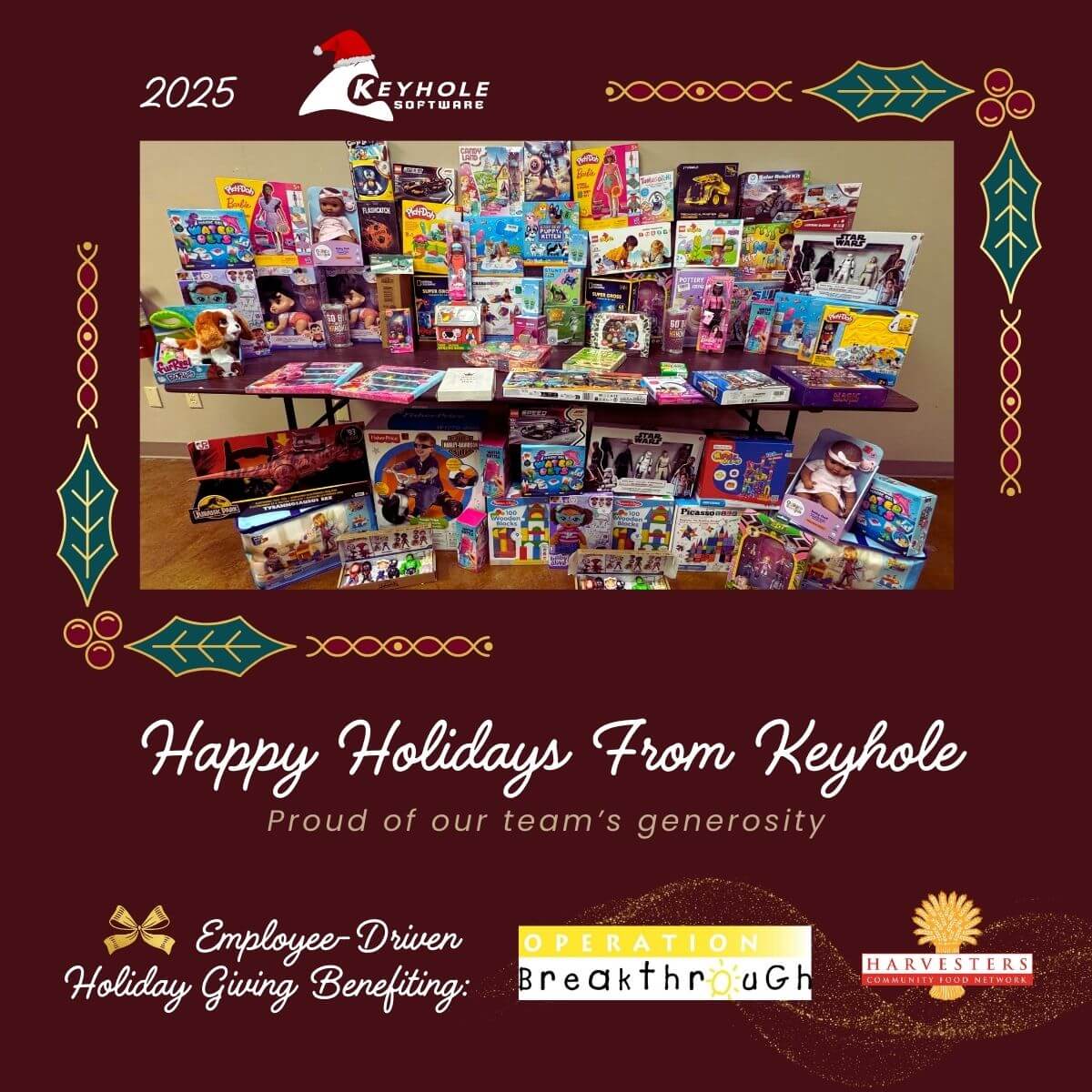What is AI-Assisted Development?
October 7, 2025
Teams often face a tradeoff between speed and code quality. AI-assisted development helps bridge this gap by taking on routine work such as generating setup code, creating test files, or drafting helper methods. These are necessary tasks, but they often consume more time than they return in value.
With the right prompts, AI can also assist in moments when progress slows. It can produce code samples, modernize older Java, or suggest patterns like regex, giving developers a quicker way to test ideas and move forward.
What Does AI-Assisted Development Do?
AI tools act like a junior teammate. We give them a task, and they respond with draft code. The draft is not final, but it gives us a faster path forward.
Here are the problems that AI solves:
- Repetitive code, such as setup files
- Unit tests and sample test cases
- Quick code for new APIs
- Updates from old code to newer style
- Regex patterns and helper methods
Pro Tip: Use short and clear prompts. State the language and goal. Simple input brings better output.
What Are the Benefits for Developers?
AI offers more than speed. Developers notice clear gains when using it:
- Faster work: Simple code is done in seconds.
- Better focus: More time for design and logic.
- Unblocking: Working examples remove roadblocks.
- Learning: AI shows different ways to solve problems.
This balance helps teams move faster while keeping standards high.
Need expert help with AI-assisted development? Contact Keyhole Software for a free consultation.
What Risks Should We Know?
AI is useful, but it is not always correct. Sometimes it writes code that fails when tested. It can also suggest unsafe practices or copy public code. Too much use can even hurt a developer’s core skills.
What Risks Matter Most?
- Wrong code: AI may call methods that do not exist.
- Skill loss: Relying too much can weaken problem-solving.
- Security issues: Unsafe code may slip into projects.
- Code rights: Output may look like public code.
How Do We Reduce These Risks?
At Keyhole, we use a safe process:
- Write prompts with context.
- Treat AI output as a draft only.
- Review code with teammates.
- Run tests on all changes.
- Check for secure practices.
- Confirm ownership when needed.
Key Takeaway: AI is a powerful tool, but humans keep it safe and correct.
How Does Keyhole Software Use AI Today?
We let AI handle busy work. That gives our team more time for design. We also use it to test new APIs, then confirm results with official docs.
Here are the prompts that work well:
- “Create a data class with these fields and validation.”
- “Write unit tests for this service, include error cases.”
- “Convert this Java class to use streams.”
This workflow makes AI helpful without lowering quality.
How Can A Team Start Using AI?
Start small and build up with clear rules:
- Choose one project to test AI.
- Write rules for prompts, reviews, and tests.
- Begin with simple code like test files.
- Track time saved and bugs fixed.
- Grow use only when results are steady.
Pro Tip: Save the best prompts in a shared list. Reuse them for faster results.
Balancing Speed and Safety With AI
AI tools speed up simple code and remove roadblocks. Reviews and tests keep quality high. At Keyhole, we balance speed with safe practices. If you want to use AI without risk, we can guide you.
Contact Keyhole Software today to schedule a consult and learn how AI can support your projects.
More From Jaime Niswonger
About Keyhole Software
Expert team of software developer consultants solving complex software challenges for U.S. clients.