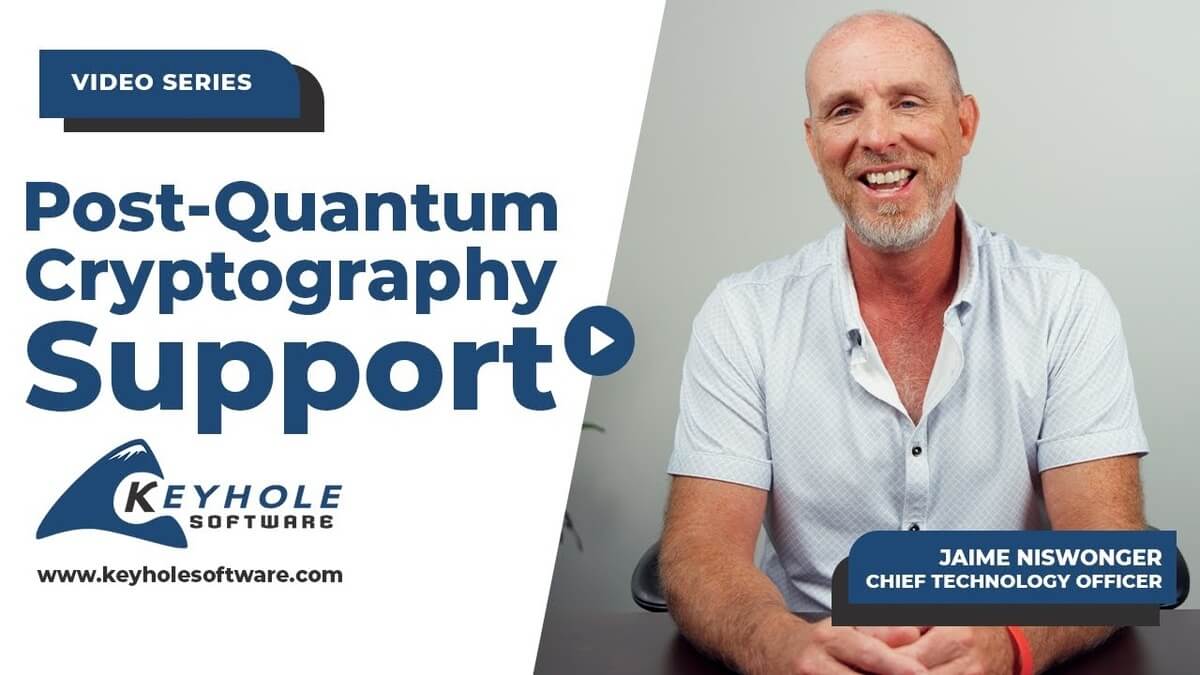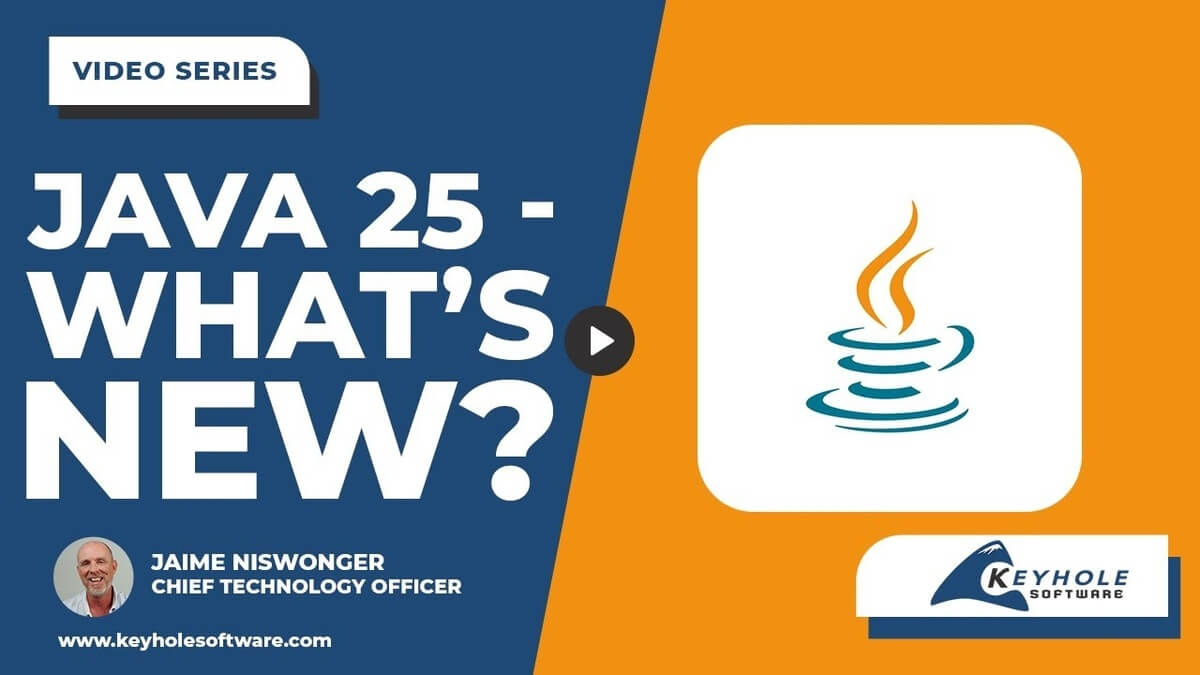Spring AI: An Overview
September 30, 2025
Integrating AI into Java projects has traditionally been complex—requiring multiple SDKs, custom integrations, and provider-specific code. Spring AI simplifies this process by providing a single, consistent layer for working with large language models in Spring Boot. No more stitching together libraries or rewriting code for every provider.
In this guide, we’ll explore what Spring AI is, why it matters for enterprise teams, and how you can use it in real-world applications. The goal: a clear, practical roadmap for bringing AI into your Java stack with minimal effort.
Understanding what Spring AI offers
What is Spring AI?
Spring AI is a framework that makes it simple to call different AI providers like OpenAI, Anthropic, Azure, and Hugging Face using familiar Spring-style interfaces. By swapping providers through configuration properties, you can keep your codebase clean, portable, and easy to maintain.
Who Can Benefit From Spring AI
- Platform teams that want a consistent, enterprise-approved pattern for AI.
- API teams that need chat, embeddings, and retrieval-augmented generation (RAG) without building custom stacks.
- Product teams that want fast prototypes that scale reliably into production.
Exploring the Main Features of Spring AI
- Client abstractions – Simple Chat and Embedding clients hide provider details while still allowing custom settings.
- Prompt management – Save, reuse, and modify prompts without hardcoding long strings.
- RAG support – Connect to vector stores like Chroma, Postgres, Redis, or Pinecone for advanced search and retrieval.
- Observability – Track latency, usage, and cost with standard Spring monitoring tools.
- Spring Boot auto-configuration – Get started quickly with just a few properties and annotations.
Pro Tip: Store prompts next to your code. Treat them like templates so you can test changes without breaking apps.
Why Spring AI is Important For Enterprise Teams
- Faster builds – Add AI-powered chat, search, and recommendation features using tools your team already knows.
- Portability – Switch providers as costs or model performance change—no massive rewrites required.
- Consistency – Apply the same logging, security, and monitoring practices across all AI calls.
- Scale-ready – Move seamlessly from development to production using Spring Boot profiles.
Need expert help with Spring AI? Contact Keyhole Software for a free consultation.
Examples Of What You Can Build With Spring AI
Common Use Cases In Spring Applications
- AI chat tools for support and internal help desks
- Text summarization for reports and documents
- RAG search across documentation and knowledge bases
- Recommendation engines that blend rules with AI models
A Real-world Example From Our Work
We built a Slack bot powered by Spring AI with RAG support to answer questions directly in Slack channels. It uses Spring clients to call a model, retrieves context from a vector store, and delivers grounded responses. The same setup can easily support service desks, sales tools, or engineering knowledge hubs.
Key Takeaway: Start small with one workflow. Measure quality and cost before you expand.
Steps To Get Started With Spring AI
- Add dependencies – Include the Spring AI starter in your project.
- Configure provider keys – Keep model details in property files, not hardcoded in code.
- Create a ChatClient – Inject it into a service for prompts and responses.
- Wire a vector store – Use Pinecone, Redis, Postgres, or Chroma.
- Track metrics early – Log latency, token use, and errors from day one.
Pro Tip: Create a checklist for each feature you build. Track accuracy, speed, and cost so you can fine-tune prompts and model selection.
Common Questions Developers Ask About Spring AI
- Can we change models later? Yes, update the config and make small code edits.
- Does it fit Spring Boot? Yes, it uses the same property-driven setup.
- Is it production ready? Yes, with good testing and monitoring in place.
Why Spring AI Matters for Java Teams
Spring AI gives Java teams a low-friction path to AI adoption with speed, observability, and flexibility baked in. By standardizing how you integrate LLMs, it reduces risk while accelerating delivery.
If you’re ready to move from experimentation to production, Keyhole Software can help. Contact us to design your first release, build an AI roadmap, and ensure your stack is ready for enterprise scale.
More From Jaime Niswonger
About Keyhole Software
Expert team of software developer consultants solving complex software challenges for U.S. clients.