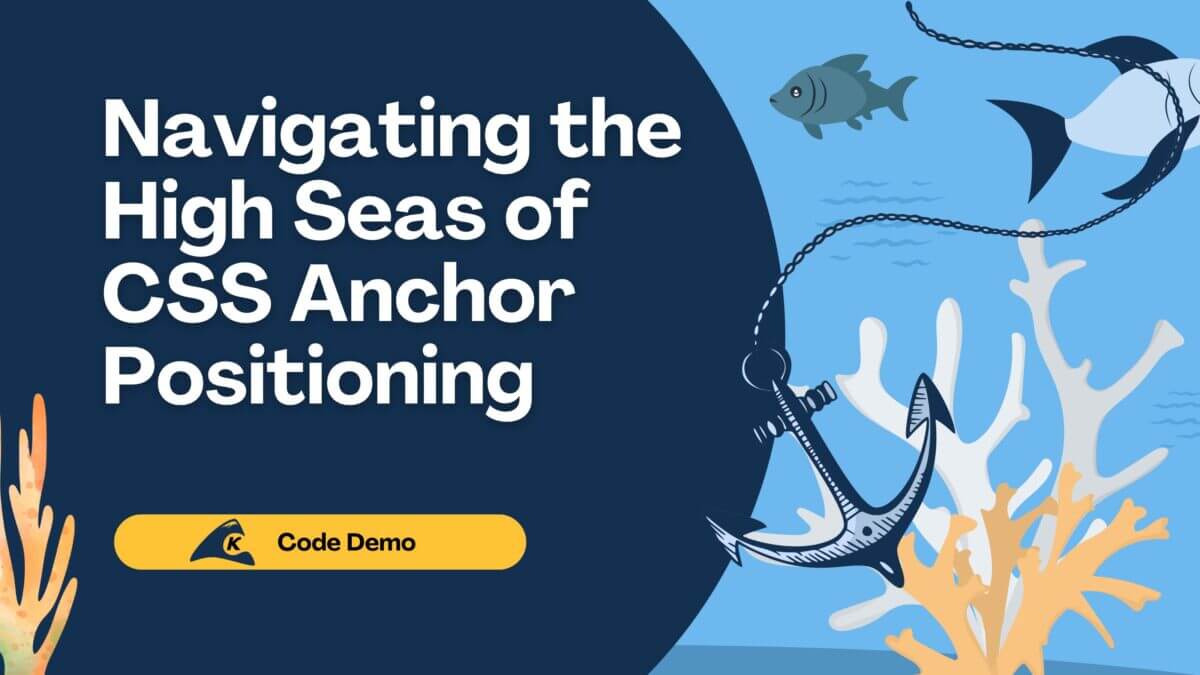Let’s suppose you’re working on some logic that requires testing a rather large set for the inclusion of an object.
One could, of course, do something like:
final Set<String> myLargeSet = new HashSet<>();
for(int idx = 0; idx < Short.MAX_VALUE; idx++) {
myLargeSet.add(String.format("value-%d", idx));
}
However, depending on the parameterized type used for the Set, this could be computationally expensive and slow. This is where a fascinating data structure called a Bloom Filter comes into play.
Over the course of this blog, I will be focusing on using Bloom Filters in Java development. We’ll briefly talk through what they are and why they’re handy, and then we’ll dive into a hypothetical use case and tutorial.
As a note, this post is just meant to get you started on the track to using a Bloom Filter in the wild. What we discuss here will stay high-level but will give you a general idea of how it would work on a project.
Without further ado, let’s get started.
What Is a Bloom Filter?
To quote Wikipedia, “a Bloom Filter is a probabilistic data structure that is based on hashing. It is extremely space efficient and is typically used to add elements to a set and test if an element is in a set.”
More concretely in my own words, a Bloom Filter uses hashing and some fancy bit manipulation to improve performance in testing large sets of data.
Yeah, But Why?
As discussed above, Bloom Filters are extremely space efficient. They can also be quite fast.
A great and modern use case of a Bloom Filter is in bitcoin. The bitcoin ledger uses a Bloom Filter in a lot of different areas, most notably in determining if a transaction is in a block or not.
This is because the raw transaction data can be encoded and hashed allowing for usage with a Bloom Filter – saving precious CPU cycles and time in the process.
The Interface
To start our Bloom Filter use case, let’s define a simple interface in Java.
BloomFilter.java
package cloud.tazz.bloom;
import javax.annotation.Nonnull;
public interface BloomFilter<T> {
boolean contains(@Nonnull final T value);
void insert(@Nonnull final T value);
}
AbstractBloomFilter.java
package cloud.tazz.bloom;
import java.util.BitSet;
public abstract class AbstractBloomFilter<T> implements BloomFilter<T> {
protected final BitSet data;
protected final int nbits;
protected AbstractBloomFilter(final int nbits) {
this.data = new BitSet(nbits);
this.nbits = nbits;
}
}
Some Simple Unit Tests
With our interface defined, it’s time to move on. Let’s create some unit tests in Java/JUnit for our bloom filter to define its behavior.
BloomFilterTest.java
package cloud.tazz.bloom;
import com.google.common.hash.HashCode;
import org.junit.jupiter.api.Assertions;
import org.junit.jupiter.api.Test;
// *Note #1*
// We will assume that in a production environment there will be many more objects involved than the
// below tests have
public final class BloomFilterTest {
@Test()
public void test_InsertOne_WillPass() {
final String a = "Hello, world"; // let's create a friendly string to test our filter
final BloomFilter<String> filter = HashCodeBloomFilter.<String>builder()
.insert(a)
.build();
// we can assume the following are definitely not in there:
Assertions.assertFalse(filter.contains("This is a test"));
Assertions.assertFalse(filter.contains("This is another test"));
Assertions.assertFalse(filter.contains("Hello, readers"));
// we can assume that our a value is probably in there
Assertions.assertTrue(filter.contains(a));
}
@Test
public void test_InsertMultiple_WillPass() {
final String a = "Hello, world";
final String b = "Hello, again";
final BloomFilter<String> filter = HashCodeBloomFilter.<String>builder()
.insert(a)
.insert(b)
.build();
// we can assume the following are definitely not in there:
Assertions.assertFalse(filter.contains("This is a test"));
Assertions.assertFalse(filter.contains("This is another test"));
Assertions.assertFalse(filter.contains("Hello, readers"));
// we can assume that our a & b values are probably in there:
Assertions.assertTrue(filter.contains(a));
Assertions.assertTrue(filter.contains(b));
}
}
A Naive Implementation of a Bloom Filter in Java/hashCode
So for the implementation, we are going to choose a naive approach. By naive, I mean don’t use it in production. Read further for what to do in a production use case.
Our approach is as follows.
- Create an implementation of a Bloom Filter using Java’s hashCode as our hash.
The usage of hashCode in this implementation is why it shouldn’t be used in production.
Java’s hashCode can be prone to collisions (where two separate objects have the same hashCode). A simple fix for this is to use a better hashing algorithm, such as SHA256 / SHA512.
HashCodeBloomFilter.java
package cloud.tazz.bloom;
import org.slf4j.Logger;
import org.slf4j.LoggerFactory;
import javax.annotation.Nonnull;
import java.util.Objects;
public final class HashCodeBloomFilter<T> extends AbstractBloomFilter<T> {
public static final int DEFAULT_SIZE = Integer.MAX_VALUE;
public static final int DEFAULT_NUMBER_OF_HASHES = 4;
private static final Logger LOG = LoggerFactory.getLogger(HashCodeBloomFilter.class);
private final int hashes;
/**
* see: Tuning Our Implementation for more about these parameter values.
* @param size - The amount of bits in this filter.
* @param hashes - The amount of times an object should be hashed.
*/
HashCodeBloomFilter(int size, int hashes) {
super(size);
this.hashes = hashes;
}
HashCodeBloomFilter() {
this(DEFAULT_SIZE, DEFAULT_NUMBER_OF_HASHES);
}
/**
* Function to determine if a value might be in this filter.
*
* @param value - The value to test
* @return True if the value might be in this filter. False if it is definitely not in the filter.
*/
@Override
public boolean contains(@Nonnull final T value) {
Objects.requireNonNull(value, "expected value to not be null");
for(int h = 0; h < this.hashes; h++) {
final long hashCode = Math.abs(Objects.hash(h, value));
final int pos = (int) (hashCode % this.nbits);
if(!data.get(pos))
return false;
}
return true;
}
/**
* Function to insert a value into this filter.
*
* @param value - The value to insert
*/
@Override
public void insert(@Nonnull final T value) {
Objects.requireNonNull(value, "expected value to not be null");
for(int h = 0; h < this.hashes; h++) {
final long hashCode = Math.abs(Objects.hash(h, value));
final int pos = (int) (hashCode % this.nbits);
LOG.info("hashCode {}; pos {} for {}", hashCode, pos, value);
this.data.set(pos);
}
}
@Nonnull
public static <T> BloomFilter<T> of() {
return new HashCodeBloomFilter<>();
}
@Nonnull
public static <T> Builder<T> builder() {
return new Builder<>();
}
// let's also add a simple builder class to compose our bloom filters easily:
public static final class Builder<T> {
private final BloomFilter<T> data;
Builder() {
this.data = HashCodeBloomFilter.of();
}
@Nonnull
public Builder<T> insert(@Nonnull final T value) {
Objects.requireNonNull(value, "expected value to not be null");
this.data.insert(value);
return this;
}
@Nonnull
public BloomFilter<T> build() {
return this.data;
}
}
}
Tuning Our Implementation
You might have noticed earlier that the Bloom Filter is a probabilistic data structure. This means that testing the filter boils down to:
- If the result is true, then the object might be in the set.
- If the result is false, then the object is definitely not in the set.
This is important because our filter can sometimes return a true value when being tested. Most of the time, this is caused by collisions in our hash algorithm. We can mitigate these false positives by tuning the size of the filter and the number of times our hash is used.
The size Parameter
One way to decrease false positives is to increase the number of bits in our bloom filter.
In our naive implementation, this is done by changing the size parameter. By default, we use Integer.MAX_VALUE.
Note: Keep in mind that the goal of a bloom filter is to be space efficient, so it can take some testing and discovery to identify a good value.
The hashes Parameter
Another way to decrease false positives is to increase the number of hashes done on our values.
In our naive implementation, this is done by changing the hashes parameter. By default, we use 4.
Note: Keep in mind that the goal of a bloom filter is to be space efficient, so it can take some testing and discovery to identify a good value.
In Conclusion
And that wraps up our implementation! As a recap, bloom filters improve performance in testing large sets of data. They’re space-efficient and fast, and in my opinion, they’re a great option for many projects.
I hope my “naive” implementation gave you a solid starting point to find ways to utilize this structure in your day-to-day development life.
Thank you for reading, and please let me know what you think in the comments below. And if you enjoyed this, don’t forget to subscribe to the Keyhole Dev Blog.