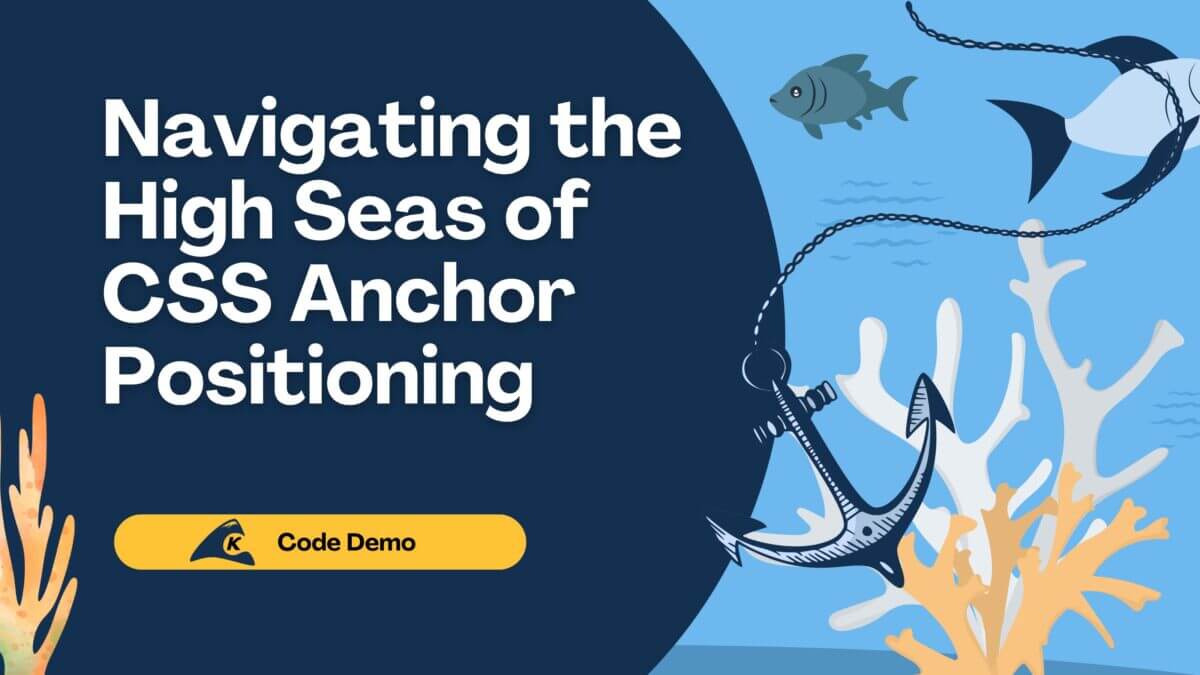Modern application deployment involves critical decisions that can significantly influence technological growth and operational efficiency. The ‘serverless vs. containers’ debate epitomizes these choices, offering two distinct paths that cater to varying developmental needs and scenarios. Each framework provides unique advantages and presents its own set of challenges, making the decision crucial for developers who are focused on optimizing and streamlining …
How Can You Accelerate DevOps in Your Enterprise? Quick Wins & Best Practices
Accelerating DevOps begins by examining two critical phases of your project, each pivotal and typically managed by a person. However, inserting human elements between these phases often introduces errors and inefficiencies. By eliminating these unnecessary human interventions, you can streamline and accelerate DevOps processes effectively. This approach isn’t just theoretical—it’s a proven strategy that leading enterprises are implementing to improve …
How Do You Implement Effective CI/CD Pipelines for Enterprise DevOps?
The digital landscape is constantly shifting, compelling enterprises to seek out strategies that not only streamline their development processes but also ensure the delivery of high-quality software at an accelerated pace. At the heart of this transformative push is the adoption of effective CI/CD pipelines within enterprise DevOps practices. In this blog post, we delve into the foundational principles of …
What is Containerization and How Can It Enhance Business Continuity?
Containerization is a cutting-edge technology approach that simplifies the deployment and management of software applications by packaging them into containers. These containers include everything the application needs to run, ensuring it works seamlessly across different computing environments. Keyhole Software is at the forefront of offering sophisticated containerization services, helping businesses leverage this technology to enhance their operational efficiency, security, and …
What is the Process of Building Microservices Using Spring Boot?
Microservices architecture has gained immense popularity due to its ability to break down complex systems into smaller, manageable services. When it comes to implementing microservices, Spring Boot emerges as a leading framework, offering developers a robust toolkit to build scalable and resilient applications. In this guide, we will explore the process of building microservices using Spring Boot, covering everything from …