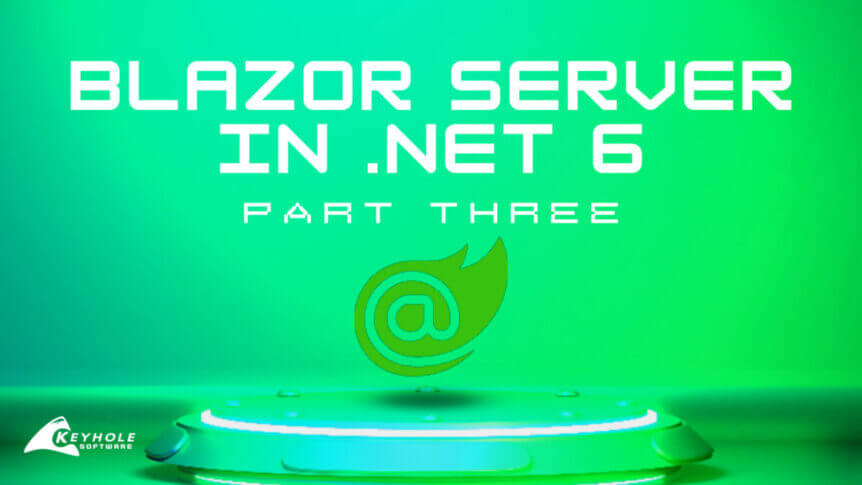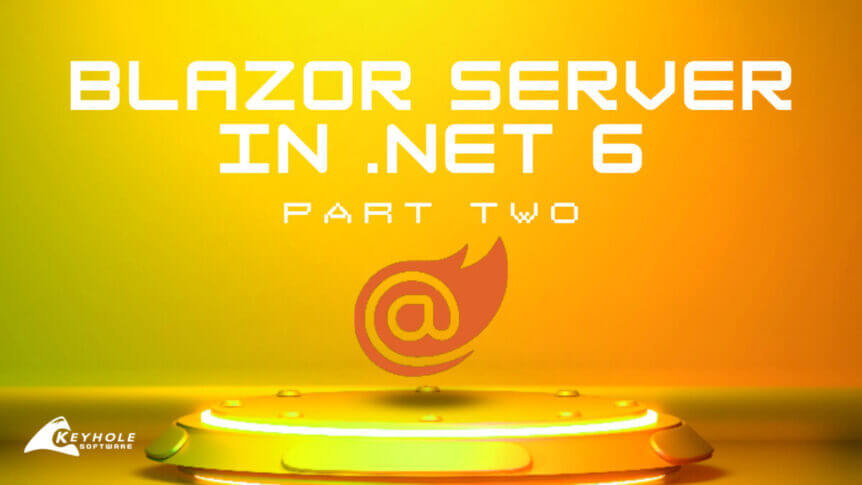In part 3 of the Keyhole Blazor Server in .NET 6 series, we installed a free component library called Radzen.Blazer, updated the CharacterInfo component to easily display a Create Character modal, and added the RadzenDialog as a way to standardize our dialog with an easy-to-use component. In the next blog, we will be adding events in our blazor components. See you in part 4!
Blazor Server in .NET 6 – Part Two
In Part 2 of the Keyhole Blazor Server in .NET 6 series, we learned how to utilize Blazor Protected Browser Storage. We also covered how to build a base component and implement ProtectedStorage on the Characters Page.
Hopefully, you also found that using ProtectedSessionStorage to scope to the current tab allows you to avoid bugs and confusing behavior across multiple tabs. In the next blog, we will cover the installation of Radzen Blazor – a free component library for Blazor. See you in part 3!
Blazor Server in .NET 6 – Part One
In Part 1 of the Keyhole Blazor Server in .NET 6 series, we learned how to create a new Blazor server application with both the CLI and Visual Studio methods. We covered the default template files that are provided when creating a new application and talked through some of the functionality and syntax inside the default components.
This gave us a brief primer for creating our own Character Builder application, so we created a Blazor page, navigated to our new page, and created a component to display data on a Character Page. We were able to see how component lifestyles function when attempting to display our characters as well.
Hopefully, Part 1 provided a helpful outline for navigating the CharactersPage component in further installments of the .NET 6 series. See you in Part 2, where we build on this application to utilize Blazor Protected Browser Storage.
LINQ Improvements in C# 10
C# 10 was released in November of 2021, and it came with a host of new features. Some of the features that you may have heard of include file-scoped namespaces, global usings, target-type new expressions, record improvements, and many more. Several new extension methods have been added to LINQ as well including MaxBy, MinBy, DistinctBy, IntersectBy, ExceptBy, and UnionBy.
In this post, we will take a look at the aforementioned new C# 10 features and how they work.
Configuring Hangfire’s BackGround Method for .NET Core Applications
In this article, we will go over how to install the Hangfire NuGet package within the NuGet Package Manager in Visual Studio. Then, we’ll walk through how to configure it within the .NET Core framework using Service Fabric. Lastly, we’ll learn how to use the BackgroundJob.Enqueue method in order to schedule a background task to be performed and at the same time not disturb the flow of your code.