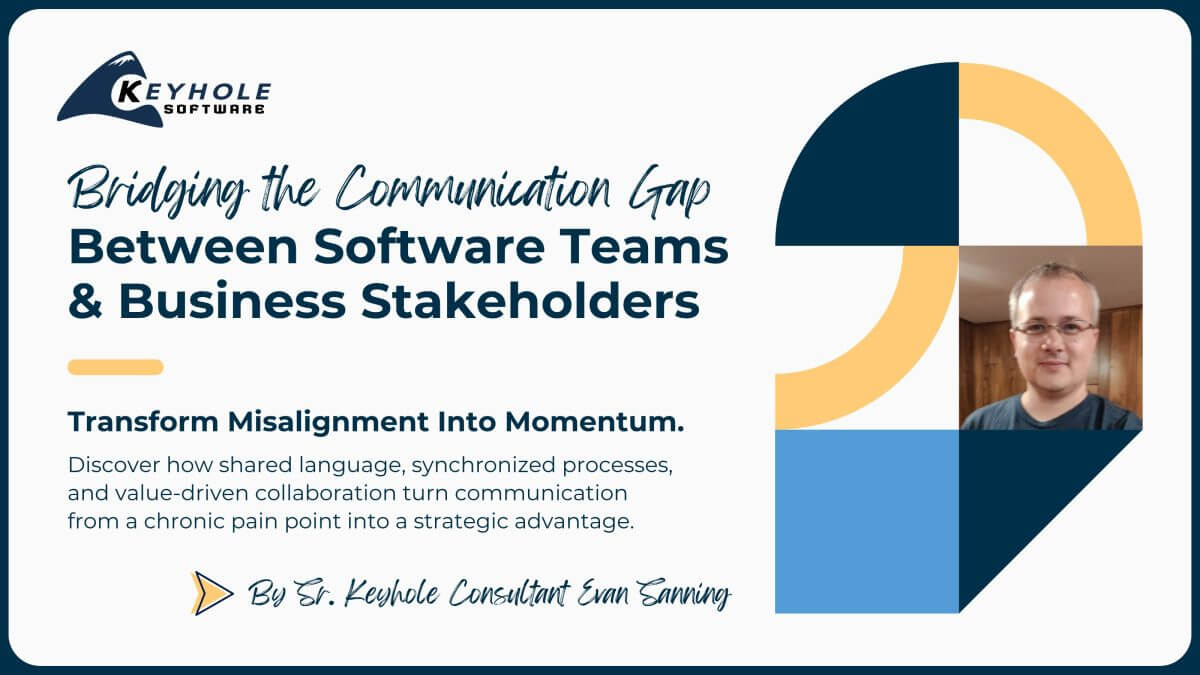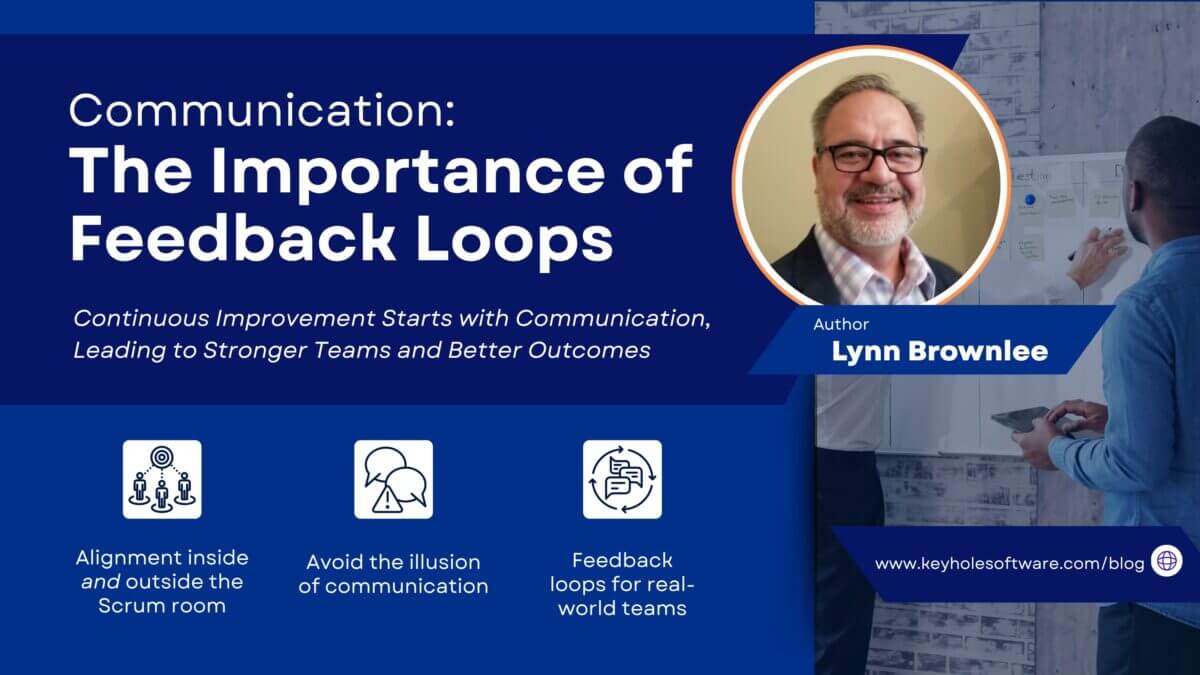Best Practices for Proposing Improvements to Your Development Team
September 23, 2025
Working within a software development team has tremendous benefits, but it also comes with its share of complications. One of those complications is inertia – the more people who get used to a process or a certain set of tools, the more difficult it can be to introduce changes. Maybe this manifests in a positive way, where repetition and familiarity reduces human error, or your well-established patterns provide a stable set of assumptions that new processes can build on. Or maybe, it forever shackles your team to a legacy tech stack!
Hyperboles aside, sometimes it’s necessary to introduce your team to something new. This does not always go smoothly, and I’m sure we all have stories where it definitely did not go smoothly, but there are certain steps you can take to make the experience more effective.
In this post, I’ll share the core principles that make proposing improvements more successful. You’ll find practical strategies to help your team adopt new tools or processes with less resistance, greater clarity, and stronger buy-in.
1. Identify the Real Need Before Proposing a Change
Please note that this section is not named Understand the improvement. It’s so easy to find a new and shiny tool with an interesting sales pitch, and convince ourselves that it’s a worthwhile improvement. However, not every solution has a problem. Maybe the latest frontend framework has a lot of attractive features, but is your project likely to need them? Maybe a newer work-tracking product better integrates with your documentation, but is that actually filling a gap in your process?
Ask yourself:
- Does this address a real gap in our workflow?
- Will this improvement meaningfully impact the team or project?
- Are there measurable benefits that justify adoption?
These questions are difficult to ask ourselves objectively, and accepting their answers can sometimes be even harder, but it beats having your name attached to a fruitless refactor because you overemphasized an issue.
Do your research, ask for second opinions, and compile real evidence that a need is currently present.
Example & Tip – Framework Upgrade
A frontend team considered switching to a new JavaScript framework that promised faster rendering and offline caching. After reviewing project needs, they realized offline caching wasn’t necessary since the app ran entirely on the company network. Instead of a disruptive switch, they optimized rendering in React, improving page load times by 15%.
Tip: Use historical data and current workflows to evaluate new tools—if the problem can be solved with existing solutions, focus there first.
2. Create Clear and Accessible Documentation
When you show someone a new tool, you are that person’s subject matter expert until/unless they find a better one. You might be okay with that obligation if your team is small or the subject is simple enough, but as size or complexity increases, you may need to remove yourself as a bottleneck. For that reason, it helps tremendously to have a readily-available set of documentation that you can share with someone, empowering them to find their own answers and share them with others.
With this, a little goes a long way. The primary questions to ask yourself are:
- What are things that they’ll need to know right away?
- What are things that they’ll need to know eventually?
Keep these categories in mind, and label any resources as such when you share them out. Similar to any onboarding exercise, you want your audience to have a good understanding of what they should expect once they dig in.
Think about a tool your team struggled with in the past. What made adoption difficult? Using that insight, you can provide better documentation and support for new tools.
Tip – Quick-Start Cheat Sheet
For any new framework or library, provide a one-page PDF highlighting common commands, troubleshooting tips, and shortcuts. This helps developers find answers immediately without interrupting others.
3. Build a Support System for Adoption
Even with excellent documentation, new tools or processes can create questions or challenges. You will likely start off as your team’s safety net if anything goes wrong. Maybe that’s sufficient, or maybe you need to establish additional layers to handle the complexity.
As a general rule, your teammates need to know whom they can ask for help, and (ideally) you should also have a resource you could turn to when you don’t know the solution. A robust support system reduces frustration and increases confidence in adopting changes.
Tip – Tool Champion
Assign an experienced team member as a “tool champion” for questions during the first month. (Even if it’s you!) Make them reachable via a dedicated Slack or Teams channel so other members of the development team know exactly where to turn for help.
4. Present Your Proposal Effectively
You haven’t helped your team until you’ve shared your idea. However these concepts might apply to your situation, this should be approved, consensual, and (preferably) scheduled in advance. Assuming you’ve done your due diligence and aren’t ambushing people with your unsolicited opinions, the following guidelines should help set up your proposal for success in achieving buy-in from other members of your software team or development leadership.
Choose the right medium
Some meetings should have been emails, but some emails absolutely should have been meetings. The best venue for your presentation will vary depending on your idea and its complexity, but try to find a balance of sharing just enough information without overwhelming your audience. Decide whether your idea is best communicated through a meeting, a live demo, Slack, or an email.
Have a hands-on demo ready
If you tell me that my workflow could be enhanced, I’m interested. If you link me to an old video showing something irrelevant to me, I am probably losing interest.
Maybe your idea already has robust documentation that shows obvious benefits for your team. If that’s the case, then a guided tour through that documentation might be all they need. If not, consider creating your own demo tailored specifically to your team’s use-case. This may not need to be elaborate, but it should be complete enough to show both of the following:
- How it addresses your team’s needs
- The aspects that got you excited in the first place
Bonus points if you can keep this demo available long-term for easier future onboarding.
Understand and define your scope clearly
This stage is also an opportunity to familiarize yourself with the subject you’re proposing. You do not need to be an expert, but you should have a good understanding of which things are “in scope” for your demo and anticipated questions, vs. things that are “out of scope” that you have not yet looked at.
Remember, “I’m not sure,” is always better than giving someone a wrong answer, and especially so when they’re about to learn more on the subject.
Recommend next steps
You recommended this idea. What’s your recommended approach to implement it? Trial runs, staged rollouts, further training sessions; these are all valid options to consider. Be willing to hear other opinions, and keep your team’s other priorities in mind when offering suggestions.
5. Solicit Feedback After Implementation
This final step is crucial, and is often overlooked. Once your proposal is accepted and your team implements your idea, you would expect that everything is perfect. It very well could be, but we also know that your assessment is probably biased. This was your idea, after all – why wouldn’t it be a perfect solution?
Just to be certain, you should plan to solicit feedback after your team has had time to adapt. There may be struggles that you’re unaware of, or things that could be further improved. Feedback will help you:
- Identify unforeseen challenges or more potential improvements.
- Validate that the tool or process is truly adding value.
Collecting feedback can also be a useful mechanism to separate our ego from the idea itself; you’ve already made your case and played the expert, but your true goal was to take ownership of the problem and not just your attempt at the solution. Besides, for all we know, your solution might live long enough to be someone else’s problem someday.
Tip – Collect and Act On Feedback
After rolling out a new tool or process, schedule a brief check-in with your team to gather feedback. This can be done through a short survey, a quick Slack poll, or a retrospective meeting. Focus on identifying pain points, usability issues, and areas for improvement. Acting on this feedback not only improves adoption but also shows the team that their input is valued, separating the idea from personal ego and ensuring the solution truly addresses the team’s needs.
Summary: A Checklist for Successful Team Improvements
Introducing teams to change can be hard. It’s often a frustrating process, filled with human biases and differing opinions. The checklist below can make this process less daunting, and more likely for your proposed improvement to succeed:
- Identify the real need
- Provide clear documentation
- Build a support system
- Present your proposal effectively
- Collect feedback and refine
Successfully introducing change to a software development team requires preparation, communication, and ongoing support.
Keep these principles in mind, and remember that your real goal is to address your team’s needs. They probably want to improve just as much as you do. After all, you’re all part of the same team.
More From Jake Everhart
About Keyhole Software
Expert team of software developer consultants solving complex software challenges for U.S. clients.