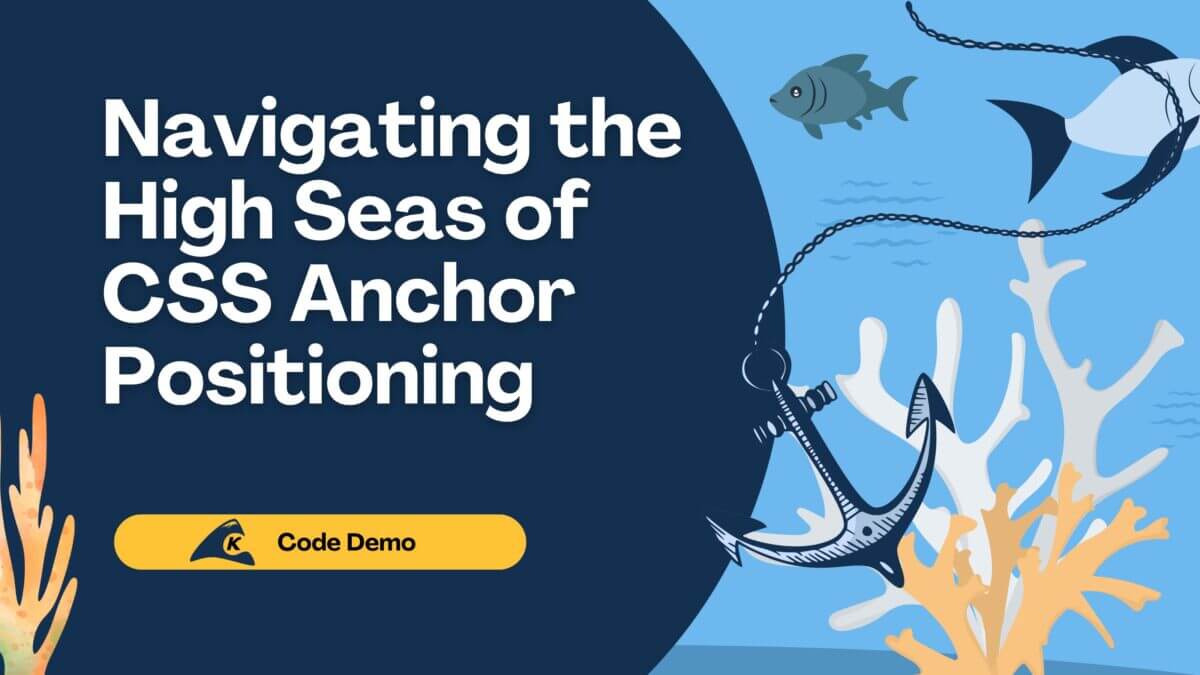Many of the companies that we work with use various cloud providers (such as Google, Amazon and Microsoft) for IT Service Delivery. This has created a great need for those who assist these companies to possess the technical skills required for proper and effective implementation of such services.
An excellent way to make yourself stand apart from the crowd in this space (and your company for that matter), is to obtain a developer/architect certification such as the Microsoft Azure Developer Certification. Plus, if your company is focusing on becoming a Microsoft partner, it may be necessary to have a few developers on your team spend some time working to become certified. Fortunately, my awesome company Keyhole Software presented me with this opportunity.
In this blog, I share what I did to prepare for the Azure developer certification, specifically the 70-532 Developing Microsoft Azure Solutions Certification exam. I’ll include a couple of prep tools that helped me significantly, as well as a few unexpected “gotchas” I encountered when taking the exam.
Opportunity To Learn
Preparing for a certification exam can be a stressful endeavor. Similar to college computer science technical exams, preparation methods can vary greatly. The fact that it’s a subject matter you don’t know or have much experience with (in my experience), added with the up-front non-refundable cost of taking it, means that your anxiety level can go through the roof.
However, it is beneficial to look at the experience positively. Use the preparation time as a way of learning something new. In the technical world, this can be said for pretty much any potential certification.
Courses and Preparation Tools
The only requirement into getting started on a solid preparatory path would be knowledge of one or more of the supported development languages, like .NET, NodeJS, Powershell, etc.
In regards to test-taking strategies and preparations, keep in mind that Microsoft does a great job in testing what developers of Microsoft Azure should know. Here are a couple of resources I found extremely helpful in my preparation.
Udemy Course
Scott Duffy, a Udemy software architect, offers an overview course covering every topic that can be applied to any and all Azure applications. It is a lengthy course, but well worth it. Plus, it is a bargain!
Consider it a beginner course however, as it mainly covers a high-level overview of Azure and its abilities. For myself, his course helped to bridge the gap between not being familiar with what a cloud platform like Azure can offer, to being pretty well-versed in utilizing the user-friendly portal to accomplish quite a bit.
MSDN Subscription
If you have an MSDN Subscription, then you are off to a good start! There are some free monthly credits available to use and play around with Azure.
Pluralsight
Pluralsight has some fantastic courses to help you with not only learning about Azure, but test-taking strategies. I kick myself for not focusing a little more of my prep time with Pluralsight. I’m sure it would’ve lowered my incoming stress level considerably. The following are just a few of what is out there:
- Pluralsight – Microsoft Azure for Developers
- Pluralsight – Microsoft Azure for Developers: What To Use When
- Pluralsight – Prepare to Pass the Azure Solutions (70-532) Exam
- Pluralsight – Pre 2017 – Create and Manage Virtual Machines for Azure Solutions (70-532)
- Pluralsight – Pre 2017 – Design and Implement Web Apps for Azure Solutions (70-532)
Official Documentation
In the end, it’s difficult to find a better resource out there than the official Azure Documentation of course! This was my handbook throughout the whole studying process.
MeasureUp
My awesome company Keyhole was willing to reimburse for the test (upon passing of course) while signing up with Measure Up. Measure Up gives you a 30-day access of free Microsoft Official tests along with a re-take exam if needed.
The Exam and What To Expect
Code Snippets
Be prepared for code snippets! I was surprised by how many code snippets were in the exam. A lot of the tutorials and videos online don’t mention this.
I would say about 75% of the exam was code-related (JSON, Powershell, C# and some JavaScript). The majority is in Powershell. Hint hint!
Does it expect you to memorize certain code functions/methods? No, but it does expect you to know the order in which you want your code to do what you expect. As well as choosing the best answer written in code.
Real-World Situations
Also, there were plenty of real-world situational questions that asked for cost-saving implementations. Here is an example, (the below choices are written as Powershell code options, not worded like here):
- If a VM is not currently being used, de-allocate it
- Configure automation to start/restart services
- Utilize Azure file share storage as much as possible
- Generate a schedule-based Azure function that allows a data warehouse to be scaled up/down or paused based on periods of activity and inactivity
As you can see, depending on what the test problem states in regards to a particular configuration or need for a client, the cost-saving scenarios are endless.
In addition, I spent a little more time on these areas since some of these capabilities were introduced recently into Azure and in this exam Microsoft did not hesitate to test on them.
- Service Fabric
- Azure Functions
- Logic Apps
- Mobile Apps
Kicking Myself
Powershell. Powershell. Powershell. The automation capabilities of Powershell are well worth the learning curve up front. It makes sense why Microsoft would test your capabilities with Powershell… it’s one-line management of your cloud services!
To get started on practicing in preparation for the exam, I downloaded and installed the Windows PowerShell Integrated Scripting Environment (ISE). Also be aware that all of the new Azure Powershell cmdlets are on GitHub.
To download and install the modules, use the Microsoft Web Platform Installer. Here are some example cmdlets you will see plenty of in the exam and will expect to know:
Modify Database Performance (Geo-Replication)
PowerShell Commands: New-AzureSqlDatabaseServer, Get-AzureSqlDatabaseServiceObjective, New-AzureSqlDatabaseServerFirewallRule, New-AzureSqlDatabaseServerContext, New-AzureSqlDatabase, Start-AzureSqlDatabaseCopy, Remove-AzureSqlDatabase, Set-AzureSqlDatabase
Load Balancing – Traffic Manager
PowerShell Commands: New-AzureWebsite, New-AzureTrafficManagerProfile, Add-AzureTrafficManagerEndpoint, Set-AzureTrafficManagerProfile
Creating/Modifying Virtual Machines with DSC (Desired State Configurations). Also configuring endpoints of VMs.
PowerShell Commands: Start-AzureVM, Stop-AzureVM, New-AzureStorageAccount, Set-AzureSubscription, New-AzureVMConfig, Add-AzureProvisioningConfig, Publish-AzureVMDscConfiguration, Set-AzureVMDscExtension, New-AzureVm, Get-AzureVM, Set-AzureAclConfig, Set-AzureEndpoint, Add-AzureEndpoint
Designing and Implementing Web Apps
PowerShell Commands: New-AzureWebsite, New-AzureWebsiteJob, New-AzureSchedulerJobCollection, New-AzureSchedulerHttpJob
Be sure to study practical scenarios of implementing various modifications to your Azure setup with the above scripts.
After Thoughts
It is true that one can learn a lot just by perusing the Azure cloud application and playing with all the options. But to learn the technical know-how and why each option is available from a solutions perspective, a deeper-dive into the code can be significant.
Although passing the exam on the first try may feel like an accomplishment, you may still feel that there are gaps in your Azure bag-of-tricks in certain areas. It doesn’t help that post-exam, Microsoft doesn’t let you know what questions you got right or wrong.
The fact that there are numerous tutorials, books, and sample tests, each covering the material differently, goes to show the wide range of capabilities Azure has to offer. It would be impossible to test on every single topic and keep the testing length under a day. Overall, it was an over-whelming endeavor, but well worth it. Good luck!