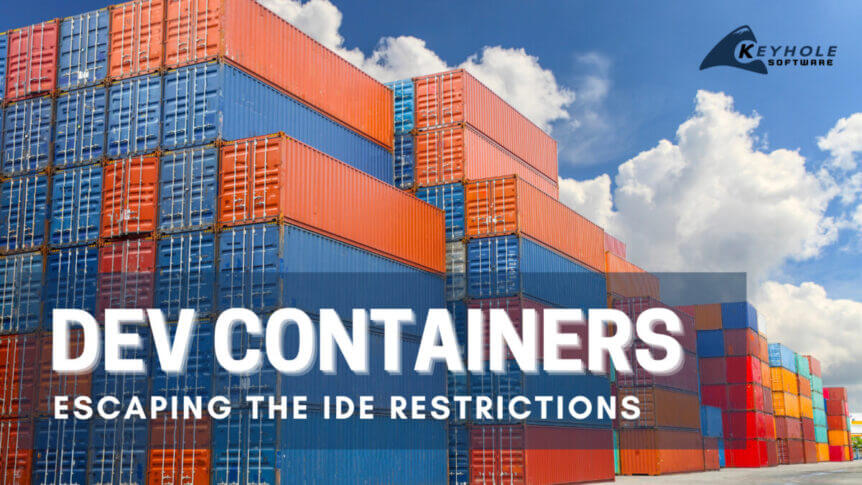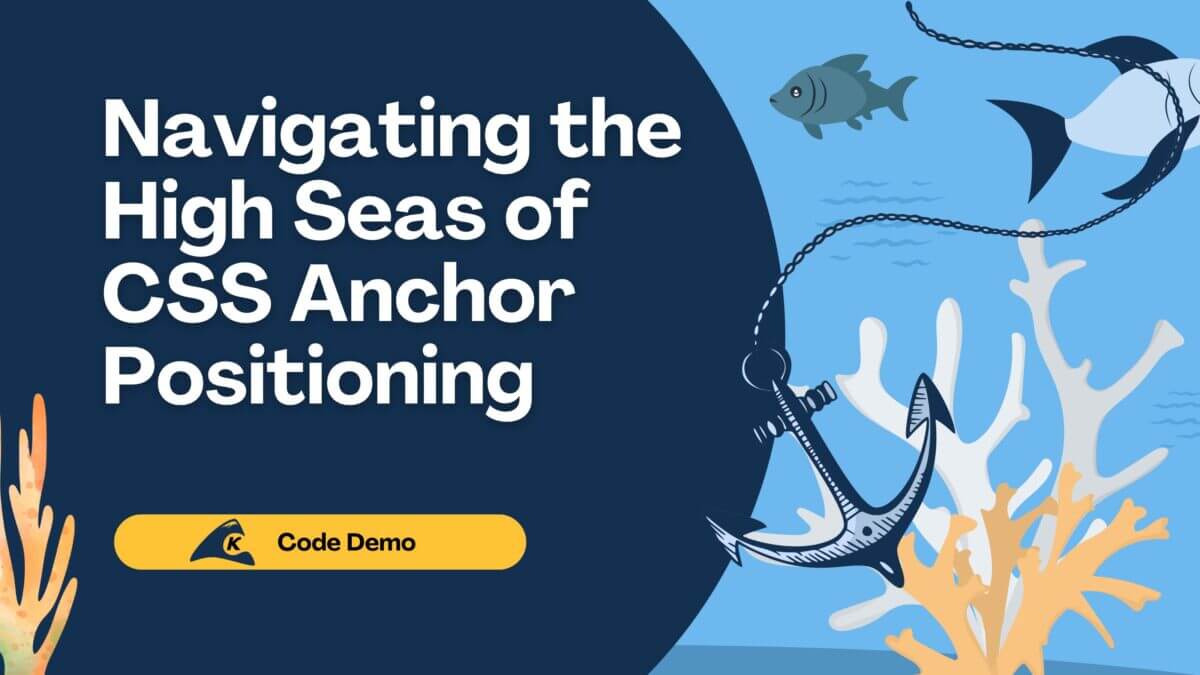Containerization is a cutting-edge technology approach that simplifies the deployment and management of software applications by packaging them into containers. These containers include everything the application needs to run, ensuring it works seamlessly across different computing environments. Keyhole Software is at the forefront of offering sophisticated containerization services, helping businesses leverage this technology to enhance their operational efficiency, security, and …
What is the Process of Building Microservices Using Spring Boot?
Microservices architecture has gained immense popularity due to its ability to break down complex systems into smaller, manageable services. When it comes to implementing microservices, Spring Boot emerges as a leading framework, offering developers a robust toolkit to build scalable and resilient applications. In this guide, we will explore the process of building microservices using Spring Boot, covering everything from …
What are Ways to Secure Your Microservices Architecture?
In today’s rapidly advancing digital landscape, securing microservices architecture is paramount to the success and resilience of modern organizations. At Keyhole Software, we understand the critical imperatives of protecting against unauthorized access and safeguarding sensitive data. This guide explores key strategies to fortify your microservices architecture’s security, highlighting the comprehensive services we offer to help you navigate and implement these …
Dockerizing an MSSQL Server: Unlocking Flexibility
Docker is a pretty magical tool that streamlines server and environment setup while helping to eliminate the operating system and software version variables. It’s one of the best ways to mitigate the classic ‘Works on my machine!’ obstacle many developers run into when sharing or promoting their code.
When a lot of people think of Docker, the last thing they think of is Microsoft or Windows. It took many years for Docker to even officially support Windows. As a .NET developer, I always wanted the stability that Docker offers, and today, I can have it. In the post below, I’ll dive into how to dockerize an MSSQL Server.
Dev Container CLI: Escaping the IDE Restrictions
In past blogs, I have discussed development containers (dev containers) in detail, from explaining their general mechanics to showing how they can bolster a team’s build automation. As a brief recap for the uninitiated: dev containers are a way of encapsulating a developer’s setup into a container, typically a Docker container. As a practical example, rather than forcing a new teammate to manually install and configure all the necessary tooling before contributing to a project, they can leverage a team’s devcontainer.json definition file to quickly spin up a fully configured development environment.
Microsoft has championed this workflow over the past few years, offering tight integration with tools like VS Code and Codespaces to make containerized development as seamless as possible. At the time of writing, the developer experience has reached a point where I honestly prefer to operate within a dev container for certain types of projects. When I open a team’s codebase within VS Code and it informs me that they have provided a dev container to use, I have higher confidence that I’ll be using the same versions of their tools and seeing the behaviors that they expect.
I’ve even come to trust these setups more than an equivalent set of Dockerfiles or docker-compose scripts, just because the simplicity of the ecosystem makes it more likely that everything is well-maintained and configured correctly. It’s easy to see how these standardization and automation benefits can be a huge boost to teams…once they’ve adopted the right tools to integrate with them.
But what if you don’t want to use VS Code?