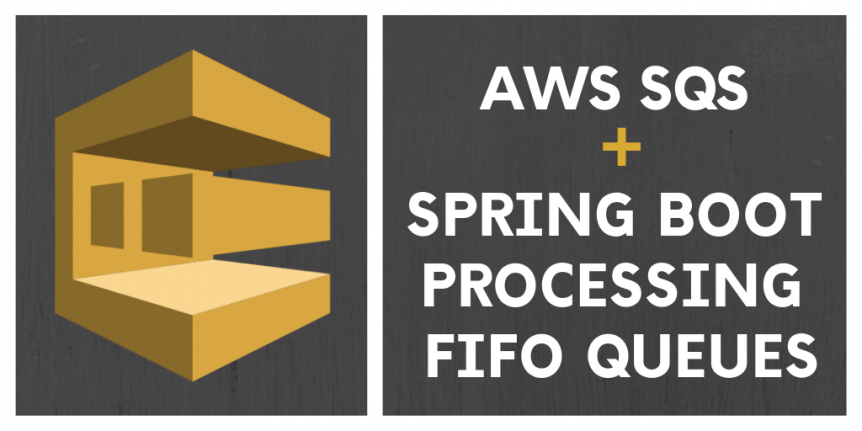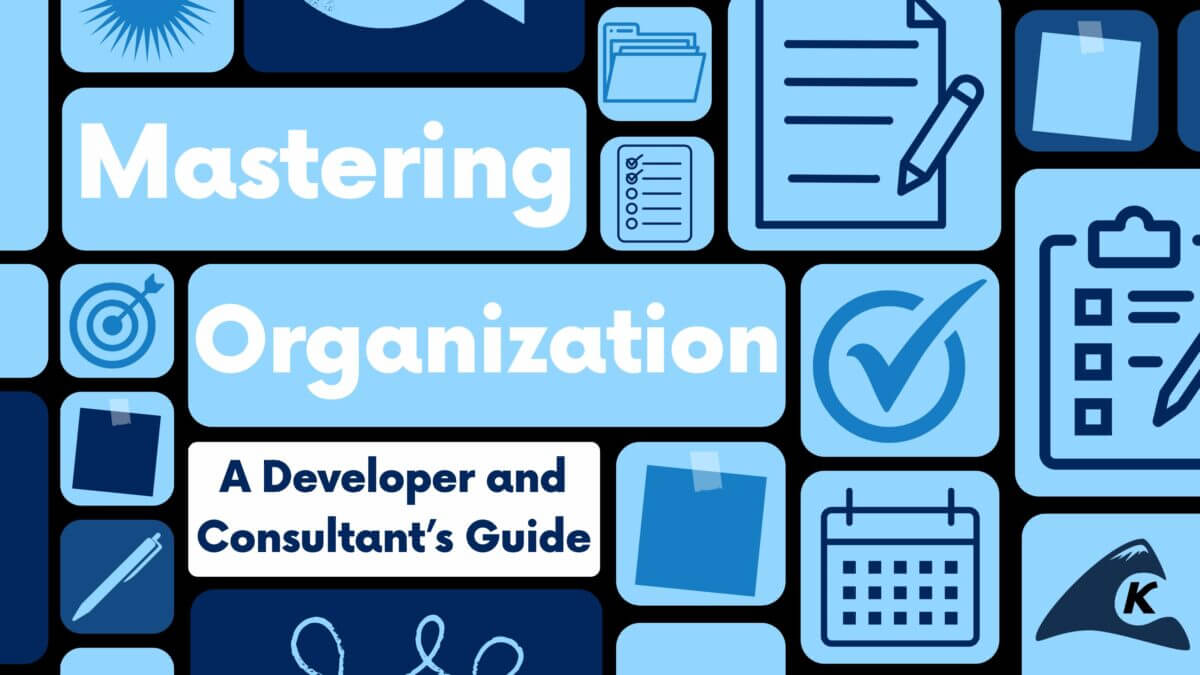AWS SQS (Simple Queue Service) can provide developers with flexibility and scalability when building microservice application(s). In this quick start tutorial, we will demonstrate how to configure a FIFO queue for a fictional online marketplace.
The code for this application is available on Github.
What Is A FIFO Queue?
A FIFO (first in, first out) queue is used when the order of items or events is critical, or where duplicates items in the queue are not permitted. For example:
- Prevent a user from buying an item that isn’t available on a marketplace.
Configuring AWS
This tutorial assumes you have an AWS account already created. Begin by creating an SQS queue call PendingOrders.fifo in a region of your choice with content-based deduplication enabled. Each queue has its own unique URL.
The format of this URL is https://sqs.[region].amazonaws.com/[account_id]/[queue_name]. Take note of this URL, as it will need it to run the application (Set this in a SIXTHPOINT_SQSURL environment variable). You can see the URL for your SQS in the details screen of SQS in AWS console or by using the AWS CLI command aws sqs list-queues. Please see Figure 1 for reference.

Figure 1: PendingOrders.fifo created with Content-Based Deduplication enabled
Content-Based Deduplication:
FIFO queues do not allow for duplicate messages. If you retry to send an identical message within the 5-minute deduplication interval, the message will be tossed out. This assures that your messages will be processed exactly once. So by enabling this feature, AWS SQS uses an SHA-256 hash to generate the deduplication ID using the body of the message; not the attributes of the message.
This is useful for our simple example because our message payload will contain only a itemCount which is the total number of items they are buying, and a requestTime which is the epoch time the order was received.
The Application
The sample application is composed of a single OrderProcessingService which is stateful. This service handles submitting the order to the queue, as well as listening for orders via the @SqsListener annotation.
Creating An Order
To create an order a PendingOrder class is written to a single JSON string. The default client for AmazonSQSClientBuilder is then used to send a message to the queue.
public void createOrder(int itemCount) {
try {
PendingOrder pendingOrder = new PendingOrder();
pendingOrder.setItemCount(itemCount);
pendingOrder.setRequestTime(LocalDateTime.now().toEpochSecond(ZoneOffset.UTC));
String pendingOrderJson = configProperties.getObjectMapper().writeValueAsString(pendingOrder);
final AmazonSQS sqs = AmazonSQSClientBuilder.defaultClient();
sqs.sendMessage(new SendMessageRequest(configProperties.getSqsURL(), pendingOrderJson).withMessageGroupId("sixthpointGroupId"));
} catch (final AmazonClientException | JsonProcessingException ase) {
log.error("Error Message: " + ase.getMessage());
}
}
The PendingOrder contains an itemCount which is the total number of items they are trying to purchase, and a requestTime. Since we are using content-based deduplication, this means that no more than one request can be done per second with the same itemCount.
Processing The Queue
Using the @SqsListener annotation, the application checks the PendingOrders.fifo periodically to process pending items. An item is read in and mapped using the object mapper. The availableItems is either decremented by the supplied pendingOrder count or an error logged for no more items remaining.
private int availableItems = 5;
@SqsListener("PendingOrders.fifo")
public void process(String json) throws IOException {
PendingOrder pendingOrder = configProperties.getObjectMapper().readValue(json, PendingOrder.class);
if(availableItems > 0 && availableItems >= pendingOrder.getItemCount())
{
availableItems = availableItems - pendingOrder.getItemCount();
log.info("Items purchased, now have {} items remaining", availableItems);
} else {
log.error("No more items are available");
}
}
Wrap Up
This article quickly shows how to set up and configure your first AWS SQS FIFO queue using Spring Boot.
Full code with configurable environment variables can be found on Github.