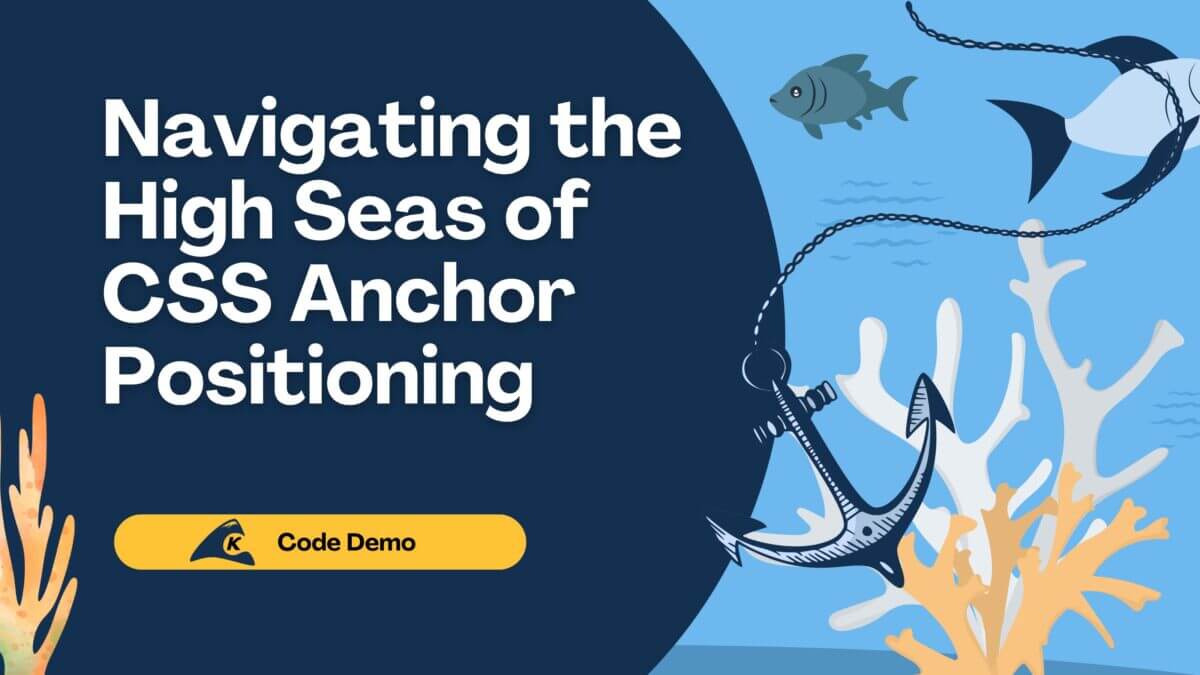In this post, we will set up continuous deployment using Azure’s Deployment Center. Continuous Deployment is used to shorten the release cycle and quickly get code pushed to its target environment. This is especially useful when code is completed in small increments. Automated testing should be used as part of this process to produce stable code. This blog will focus on the continuous deployment.
About the Author
Mockups with MockOla
MockOla is a simple and diverse tool that has many use cases. In this post, we created a blog mockup by dragging and dropping widgets, customizing those widgets through the property pop-up, importing an image, and using the draw function to request feedback. Finally, we saved and downloaded the image as a .png file.
This mockup was finished in a couple of minutes. The best part of MockOla is it allows the user to have the ease of a lo-fi mockup, but the end result of a polished, professional-looking product.
Azure Web Apps in Docker Containers – Part 1
So you want to host a web application on Azure with minimal overhead, but how is this done? Azure makes it possible by running an App Service using Docker containers. Setting up an App Service is simple and can be accomplished with a few steps.
In this blog, I’ll explain the steps necessary to generate a Docker image in Azure. Then, we will deploy a web application based on an image we generate. We host the application with the following steps:
1. Create a Container Registry
2. Build a Docker image
3. Create a Web App