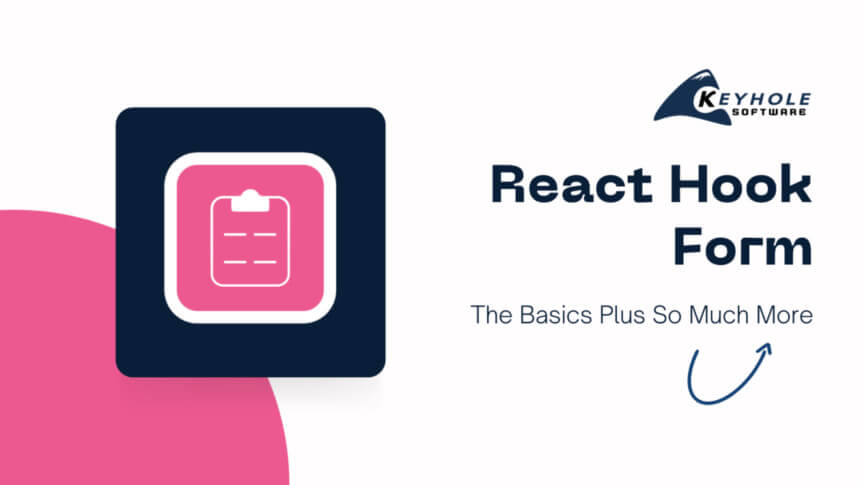Every self-respecting student of programming has already needed to use libraries (the famous “lib”) in the development of their applications. Examples include the Axios and Fetch libs, which are widely used on the front-end and back-end to consume external APIs.
Recently, Node.JS v17.5 underwent two changes that divided opinions, so let’s explain how these changes impact the issues of effectiveness and agility in code production. Additionally, I will also discuss the pros and cons of this update.