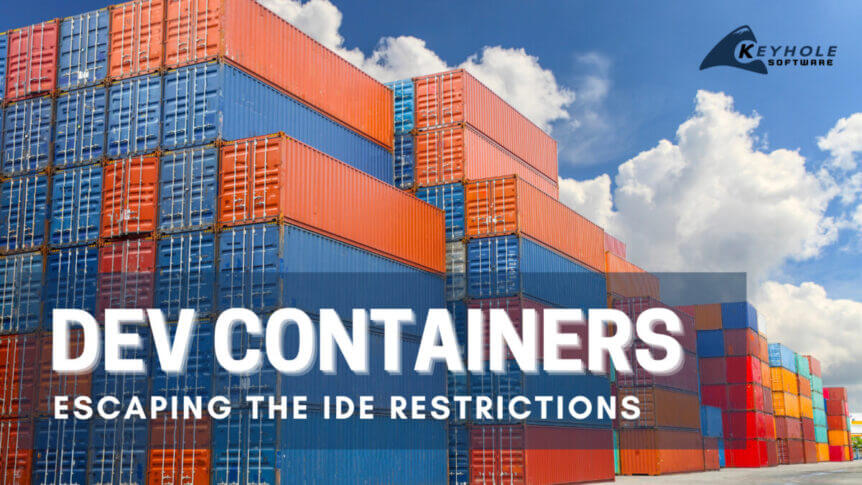In this blog, we’ll explore how CI/CD automation with tools like JIRA Cloud, Jenkins, Slack, GitHub, SVN, and Postman benefits Agile teams as a whole. Whether you’re new to Agile or are working with an experienced team, automation can significantly reduce “JIRA paperwork” while keeping everyone focused on delivering value. By streamlining repetitive tasks, teams can spend more time on …
Simplifying IAP Setup on GCP with Terraform
Discover how Terraform IAC setup simplifies cloud infrastructure management, with a focus on Identity Aware Proxy (IAP) configuration on Google Cloud Platform (GCP). Learn from real-world challenges and solutions to streamline your cloud environment and automate processes.
Using Lambda Expressions in Java for Cleaner Code
Ever wondered how you can make your Java code cleaner and easier to maintain? Writing concise, readable code is a challenge for every developer, but Lambda expressions in Java, introduced in Java 8, have transformed the way we approach this. Lambdas aren’t just a minor syntax tweak—they significantly simplify how we handle functional interfaces and anonymous classes. By using Lambdas, …
Testing Spring Boot Rest APIs with Rest-Assured
Creating RESTful APIs with Spring Boot is a straightforward process, making it a popular choice for a variety of applications, from UI to batch processing. The same API created can be used anywhere, whether it’s called from a UI application or batch applications. However, testing these APIs to ensure they work correctly can be challenging. In this article, I’ll introduce …
Dev Container CLI: Escaping the IDE Restrictions
In past blogs, I have discussed development containers (dev containers) in detail, from explaining their general mechanics to showing how they can bolster a team’s build automation. As a brief recap for the uninitiated: dev containers are a way of encapsulating a developer’s setup into a container, typically a Docker container. As a practical example, rather than forcing a new teammate to manually install and configure all the necessary tooling before contributing to a project, they can leverage a team’s devcontainer.json definition file to quickly spin up a fully configured development environment.
Microsoft has championed this workflow over the past few years, offering tight integration with tools like VS Code and Codespaces to make containerized development as seamless as possible. At the time of writing, the developer experience has reached a point where I honestly prefer to operate within a dev container for certain types of projects. When I open a team’s codebase within VS Code and it informs me that they have provided a dev container to use, I have higher confidence that I’ll be using the same versions of their tools and seeing the behaviors that they expect.
I’ve even come to trust these setups more than an equivalent set of Dockerfiles or docker-compose scripts, just because the simplicity of the ecosystem makes it more likely that everything is well-maintained and configured correctly. It’s easy to see how these standardization and automation benefits can be a huge boost to teams…once they’ve adopted the right tools to integrate with them.
But what if you don’t want to use VS Code?